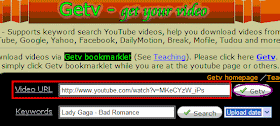Getv is a new website I've set up recently. It supports keyword searching for YouTube videos, that is - you can also directly search youtube videos through
Getv very easily and conveniently.
We know the quality of YouTube videos are available in seven formats: FLV standards of quality 1, FLV standard quality 2, FLV with high quality, 3GP video for mobile phones, MP4 in quality, MP4 HD quality, and MP4 Full HD quality.
Getv tries always to be able to resolve all out and find out your favorite videos from youtube. YouTube analysis in different sites can be done with
Getv in seconds.
Like all analytical sites, however,
Getv can't be always useful all the time.
Getv can only do its capacity to provide. But I think it's quite enough for common using for downloading most videos from youtube.
In addition, my fund to maintain
Getv is very limited, when the money burns out,
Getv will take a bow and wave to all. I will try my best to maintain it, so that everyone can have a convenient and reliable downloading platform.
The keyword searching function of
Getv can sort by: new date, relevance, Views, score, to show your search results. And all results are with the Play button and the video resolution button, so it can be very easy to integrate search and capture function.
If you like Getv or Getv helps you a lot, a donation can help promote Getv and encourage me. I'll have a greater capacity to produce much more convenient sites and softwares for everyone. Thank you very much.
Go to Getv now :
http://getv-en.super-idol.com/==
精選之新知與休閒特蒐:殺時間必玩之FLash小遊戲下載youtube及土豆網影片專用工具伏雨春秋錄 天龍八部後傳實用免費之防毒軟體宅經濟遊戲館神奇寶貝 Pokemon 口袋怪獸特區