GO TO the FORMER STEP
(4) Choose to download the video file on the desktop of the "save as box". Then remember to change the file name to ***.flv ;(*** can be any name you like, but the extension should be the one you want.)
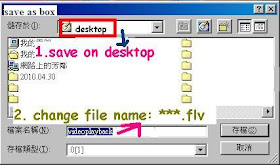 If it's 3GP format, the file name is "videoplayback.3gp"
If it's 3GP format, the file name is "videoplayback.3gp"If it's MP4 format, the file name is "videoplayback.mp4"
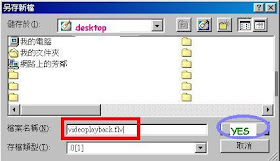
Here, we use the "flv" format for example. Then click "Yes."
(5) Congratulations! In very short time, your favorite youtube video file has been downloaded on the desktop.
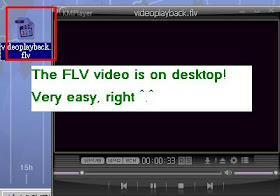
Strongly recommend to use the "Bookmark download" method -- It can effectively slow down the Getv's loading burden.
==
以下的熱門資訊也別錯過:
這個人20年不脫帽
哈利波特金探子 魁地奇遊戲真人版
肥胖稅 肥胖捐 fat tax
大鬧寶萊塢 三傻交卷
天蛾人 最神秘生物之首


