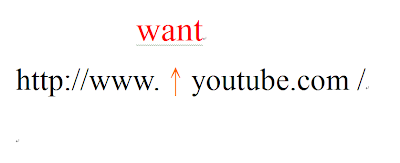 想要下載Youtube 影片的朋友,為您介紹一個下載的網頁工具,既不用下載有的沒有的軟體,也沒有常常要更新軟體的痛苦,就可以輕鬆如意的下載Youtube影片。這個工具就是WantYoutube (and MORE).
想要下載Youtube 影片的朋友,為您介紹一個下載的網頁工具,既不用下載有的沒有的軟體,也沒有常常要更新軟體的痛苦,就可以輕鬆如意的下載Youtube影片。這個工具就是WantYoutube (and MORE).如上圖所示,Wantyoutube.com這個工具最方便的地方,在於你只需要找到一部你要下載的Youtube影片,在影片的URL(網址)處,"youtube"英文前加上"want"再按下ENTER,就可以順利下載影片了,這麼好用的工具,不試試很可惜!
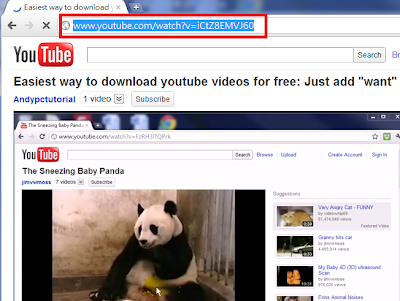 舉例:
舉例:欲下載此影片,
http://www.youtube.com/watch?v=iCtZ8EMVJ60
只需把網址改成如下,如上want的模式,enter後,就成功下載。
http://www.wantyoutube.com/watch?v=iCtZ8EMVJ60
客倌們,就請你們自己試試囉!當然,除了上述之法,你也可以直接到Wantyoutube and MORE的官網進行貼上影片網址,再下載的傳統方式,這個站也是有提供此法!另外,wantyoutube使用前,必須事先安裝JAVA(依照網站上的指示或Q&A,它會教你安裝)。
JAVA蠻多人電腦裡本來就有了,安裝過了就不用重覆安裝了吶。目前大家在使用Wantyoutube下載Youtube影片上,尚無傳出有中毒的例子,應可安心使用!而且站上人數也挺多的。
Wantyoutube 支援的網站不少,可以參考一下:(加字功能只支援Youtube與土豆網)
5min, Break, Current, Dailymotion, Facebook,Google Video, ku6, Megavideo, Megaporn, Metacafe, Myspace, Photobucket, Sina, Spike, Tudou, Veoh, Vimeo, Yahoo Videos, FC2, Yam, Youku, Youtube, Xuite, Xvideos, 56.com
Wantyoutube 支援的格式與硬體可就很完整了,也參考一下吧: MP3(純聲音), MP4, 3GP, WebM, FLV, HD Quality Movie, mobile phone, ipad, iphone, ipad, cellphone, playstation, android, Mac computer, 等等。
Wantyoutube目前提供中文、英文、日文三種語系。使用它的日本人、歐美人士挺多的,也介紹給大家試試!
網址:http://www.wantyoutube.com/
我有找到英文版的簡易教學:














